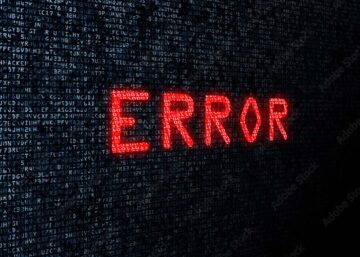We can get away with using generic principles, can we not?
With more and more research being done, it’s understandable companies feel that by now, we must “know it all”.
So, designing and building a new digital solution must become easier and easier, as we just repeat the same well known principles over and over again, don’t we? And for non-innovative products, things are even more simple, right?
Well, yes, and no.
In this post we will take a look at the considerations a design team faces, when designing (software) products for either a broad or a narrow user group. As usual with design, things are never black & white:
- Sometimes it is best to look at existing solutions, and not re-invent a wheel.
Not only will this save costs, but it lowers the threshold and helps adoption of the “new” product in an existing market. - Sometimes you should look for improvements, even on well accepted practices.
Even today, on average 70% of all websites do not return a good score with their visitors, even though a lot of well-known patterns are being used. They simply fail to deliver, or satisfy the customer needs. - Sometimes you should do a lot of digging to get a solution to surface, that would have otherwise stayed hidden.
Different levels of users
Offering the right functionality at the right time is of course, a major goal of building well received software solutions. But the challenge does not stop there.
Novice users hate wasting time trying to learn a new interface, so we try to provide assistance where we can to lower the learning curve. On the other hand, you don’t want to annoy your experienced users with digital solutions that continue to treat them as beginners by offering help where none is needed.

One of the eternal challenges of interaction and interface design is how to address the needs of both beginning users and expert users with a single, coherent interface.
Often it seems impossible to strike the right balance and some development teams have abandoned the idea completely. Instead they split the user experience by creating wizards for beginners, and burying critical functionality for advanced users deep in the navigation. These wizards quickly become more of a nuisance to go through, but the gap between this and finding what you need within a maze of possibilities within the implementation model, remains too large to master for most users.
What would be a sensible approach here? Let’s look at how people get to learn new concepts and tasks.
The Bell curve of User's Experience
Most users over time gravitate towards the intermediate level.
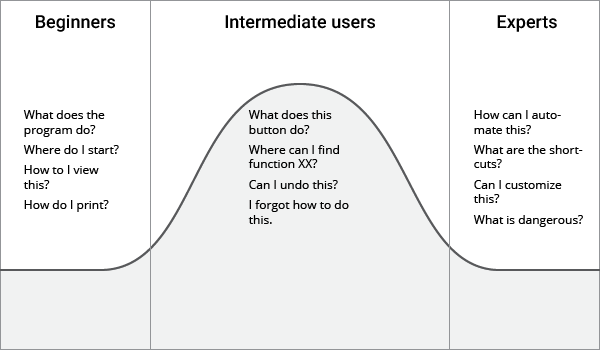
Although everyone spends at least some time as a beginner, nobody stays in that state for very long. Most people don’t like to be incompetent and beginners are seen as just that; you don’t like to ask that embarrassing newbie question to your colleague, now do you? Even if that question might be on most of your colleagues’ mind as well, but you just don’t know and just cannot be sure.
Also, for most, learning and improving is rewarding, so beginners turn into intermediate level users quickly. Or, they drop out altogether. Down here in the Netherlands, we are famous for ice-skating. We host the world renounced “Elfstedentocht”, a 200 km tour through our beautiful province Friesland. Every little kid starts crawling the slippery frozen waters behind a chair. That chair gets disposed of as quickly as possible; you don’t want your friends laughing at you being a noob. Yet, if without the chair you find yourself sitting on your behind more than you like, as opposed to gracefully zig-zagging over our many canals, you come to terms that life without ice skating can be good enough too. And while we have produced our fair share of world and Olympic champions, it takes a special kind of breed to win that 200 km Elfstedentocht.

The difficulty of maintaining a high level of expertise also means that experts drop back to the intermediate level rather quickly.
Most users therefore remain in a continuous state of adequacy, striving for fluency, with skills ebbing and flowing like the tide, depending among other things, on how frequently they use a particular product or service.
Larry Constantine first identified the importance of designing for intermediates, and in his book Software for Use, he refers to such users as improving intermediates. I prefer the term perpetual intermediates, because although beginners quickly improve to become intermediates, they seldom go on to become experts.
Striking a balance
Many golf resorts have a 9-hole beginners course for learning players who have trouble enough striking the ball, let alone hit the fairway. And they most likely have holes with tee-offs, bunker placements, and cute looking ponds, that present a challenge not to drop a few shots to all but the best players. But, if these resorts want to stay in business, they cater the perpetual intermediate with a range of challenges, without scaring the beginner, nor insulting the expert player.

In many cases a software UI should take a similar approach, presenting a well balanced interface. It should not focus on the beginner, or the expert, but devote most of its effort to satisfying the perpetual intermediate. At the same time, mechanisms and features should be available to both the smaller and fluctuating audiences so these can work effectively at their respective level as well.
One important aspect, quite often overlooked, is that many an intermediate user would love to learn more about the product, but usually simply fails to have the time to do so. Sometimes the opportunity presents itself, a large project for instance, that allows this user to learn new things about the product and become a more efficient user, with knowledge beyond previous boundaries. However, at other times they do not use the product for months, and when they return, while not being beginners, they need a bit more assistance to jog their memory back to its previous state.

In some specialized products, it is appropriate to design the user experience optimized for expert users:
- Tools for financial experts, most of which know more about the subject matter than the development team,
- Tools for technical experts, who need a certain proficiency to be allowed to use the product at all,
- Tools for developers, medical experts, etc., etc.
We would expect the users of those products to come to the table with the necessary technical knowledge, and to be willing to invest significant time and effort to mastering the application anyway.
Similarly, there are other products, especially those used in a transient manner, or those used by people with certain disabilities, that must be optimized for beginners, or at least be tailored towards its intended audience.
The question presents itself whether common web sites should be optimized for beginners or intermediates? The same considerations that we apply to other digital products should be used here. A well-designed web site interface should help its user become quickly familiar and comfortable with navigation and functionality.
Something worth considering here is that even a customer who has visited your site several times before and may be familiar with what you offer and with web interaction idioms in general, may not visit your site frequently enough to memorize organizational structures. This increases the importance of making interactions on your site as transparent and easy to grasp as possible.
Designing for Different Experience Levels
Now let’s project the bell curve of intermediates against the way that software is usually developed.
Programmers qualify as experts in the software they code because they have to explore every possible use case, no matter how obscure and unlikely, to create program code to handle it. Their natural tendency is to design implementation model software with every possible option given equal emphasis in the interaction, which they, as experts, have no problem understanding.
At the same time, sales, marketing, and management often demonstrate the product to customers, reporters, partners, and investors who are themselves unfamiliar with the product. Because of their constant exposure to beginners, these professionals have a strongly biased view of the user community. Therefore, it comes as no surprise that sales and marketing folks lobby for bending the interface to serve beginners. They demand that training wheels be attached to the product to help out the struggling beginner.
Programmers create interactions suitable only for experts, while the marketers demand interactions suitable only for beginners, but, as we have seen, the largest, most stable, and most important group of users is the intermediate group.
It is amazing to realize that the majority of real users, the perpetual intermediates, are typically ignored, but more often than not this is the case.
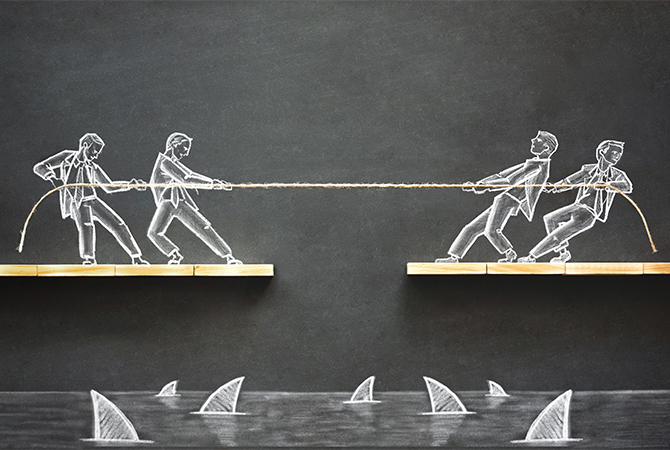
Our goal when designing a UI should neither be to pander to beginners, nor to rush intermediates into expert level.
We should focus on:
- Getting beginners rapidly and painlessly into intermediacy,
- Avoid putting obstacles in the way of those intermediates who want to become experts,
- Keep perpetual intermediates happy while they stay firmly where they are, the middle of the skill curve.
What do beginners need?
We cannot ignore the fact that beginners are ultimately sensitive, and it is easy to demotivate a first-timer. Also, always keep in mind that remaining a beginner is never a user’s goal.
Imagine your beginners to be intelligent, don’t treat them as if they are idiots, and realize they are very busy. Limit instructions to a minimum to explain what needs explaining, and keep the task process as smooth as possible. Don’t try to explain how everything works on the back-end side; keep the developer-speak to a minimum.
Having said that, smart people will want to learn a little about cause and effect, so provide some understanding on why things work as they do.
The first thing a designer needs to do, is to make sure the product reflects the new user’s mental model of the task ahead. While not recalling exactly what to do from use to use, if the mental model is reflected correctly in the interface, the important concepts will stick.
Moving from beginner to intermediate state, additional help might be needed. But when the intermediate state has been reached, that help becomes a nuisance and needs to disappear when no longer required. Also, make sure the assistance is limited to real beginner’s help. If the topics covered include more advanced users, beginners might be turned off by it, instead of becoming more adopted to the product.
What do experts need?
Experts are important as well, because other users turn to them for advice.
This could even become disproportionate, as decision makers also turn to “experts” for their opinion on whether or not to purchase the product. If the expert says: “No, I would not use that product”, does that mean the product is not good for beginners and intermediates as well, or just lacks some high-end stuff that could even cloud the perception of those other users?
Expert users constantly look for new features to learn and extend their mastery of the product. That same mastery helps them to grasp new functionality quicker than other users.
Finally, experts will demand fast access to their regular tools within the application. And mind you, the number of tools they use, can be quite high. They are always looking for shortcuts, no matter where they start from.

So, what do perpetual intermediates need?
Essentially, these users need access to tools. Simple as that. They do not need scope and purpose explained, as they already know these. A very useful help item here is the ToolTip. These only state the specific function in the shortest way possible.
Intermediate users know how to use reference materials. At times they are well motivated to dig deeper into the application and learn new stuff, as long as this is done in bite-size bits. Online help is the tool to offer here; it will be used through its index, so make sure that section of the help is comprehensive and complete.
Intermediate users know which functionalities they use frequently and which they use rarely. They might fiddle around exploring other functions every now and then, but the basic set is established rather quickly. Next they will demand that all tools from that set are put right in front of them in the interface, easy to find, and easy to remember.
Finally, intermediate users know advanced features exist. They might not need them, or even know how to use them. But the sheer knowledge that they are there is reassuring, convincing them they made the right choice in purchasing your product.
Final Words
Every digital product must provide for both first time explorers, and all possible wishes of high-end experts.
- Yes, you must provide expert features, for expert users,
- Yes, you must assist beginner users on their journey to perpetual intermediate,
- But the bulk of your effort, and resources, should be spend on designing the best interactions for the vast majority of your users, the perpetual intermediate.
Until next time.